X3 Webservices Pool Setup (V9 And Above)
It is recommended to setup a separate user for IMan and assign the necessary roles and access required to post the data to be imported by IMan.
Webservices Pool Setup
In order to connect to X3 it is first necessary to setup a webservice pool.
-
Go to the Administration Menu, Administration, the select the Classic SOAP pools configuration (in the Webservice Section).
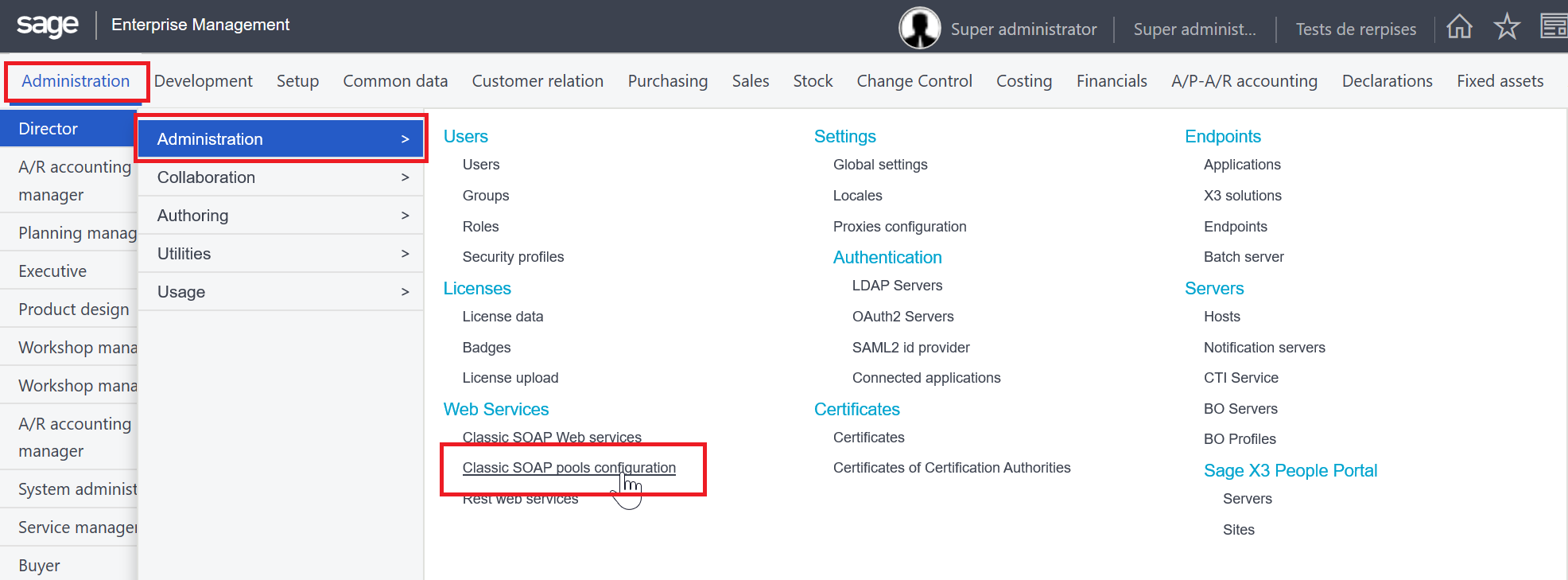
- Click create soapClassicPool button on the right hand menu.
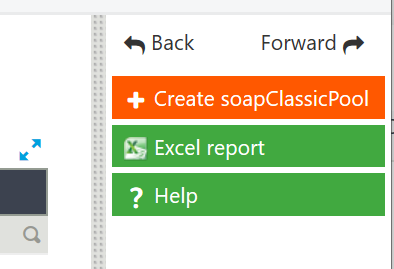
- In the grid at the bottom enter the following:
7/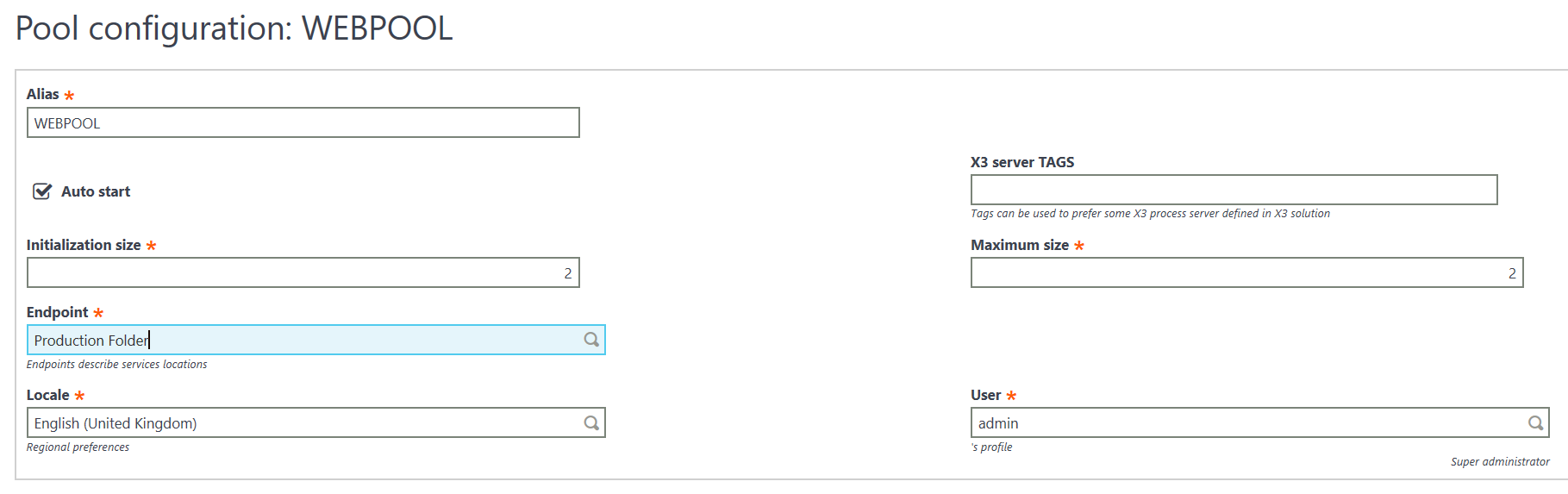
Parameter
Value
Alias
A unique value to identify the webservice pool. This value will be used when setting up the connection within IMan (detailed in the following section).
Auto Start
Checked
Initialisation Size
The initial number of simultaneous incoming connections the connection pool can execute.
We recommend this be set to the number of IMan jobs which could be running at once + 1 (for the Data Preview service).Maximum Size
The maximum number of simultaneous incoming connections the connection pool can execute.
Endpoint
The Folder the pool will target.
Locale
Can be any language; not used presently by IMan.
User
The X3 user id.
- Press the Save button to save the webservice pool.