3. Shipment to Receipt
Inter-company Processing: SAMINC O/E SHIPMENT to SAMLTD P/O RECEIPT (SAMACCINTCOIMP)
The second integration necessary for this process performs the return transaction by creating a P/O Receipt in SAMLTD whenever a shipment is raised against an intercompany order within SAMINC.
The sequence for the integration is identical to the previous sample, except:
- Instead of querying SAMLTD for Intercompany Orders, the query is performed against SAMINC for Intercompany Shipments.
- Where Orders were created in SAMINC previously, here Receipts are created in SAMLTD instead.
Create Shipment for Intercompany Order in SAMINC
The flow of integration:
- Read
- Hierarchy
- Map
- Connector
- Filter
- Second Map
- Database Write
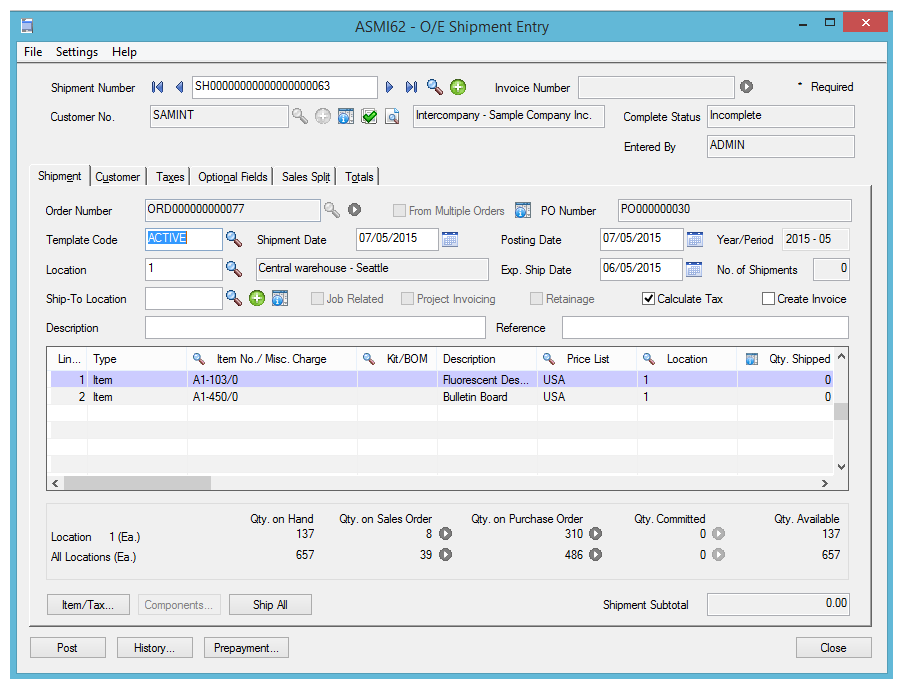
Read Transform
The Read transform extracts the intercompany shipments.
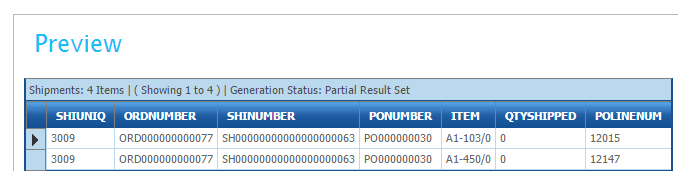
Hierarchy Transform
Transforms a flat dataset into a hierarchical one.
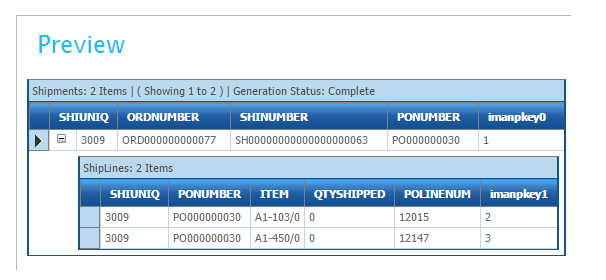
Map Transform
Add a single empty field to the dataset to allow the auto-generated receipt number to be captured and then reported on the Audit Report.
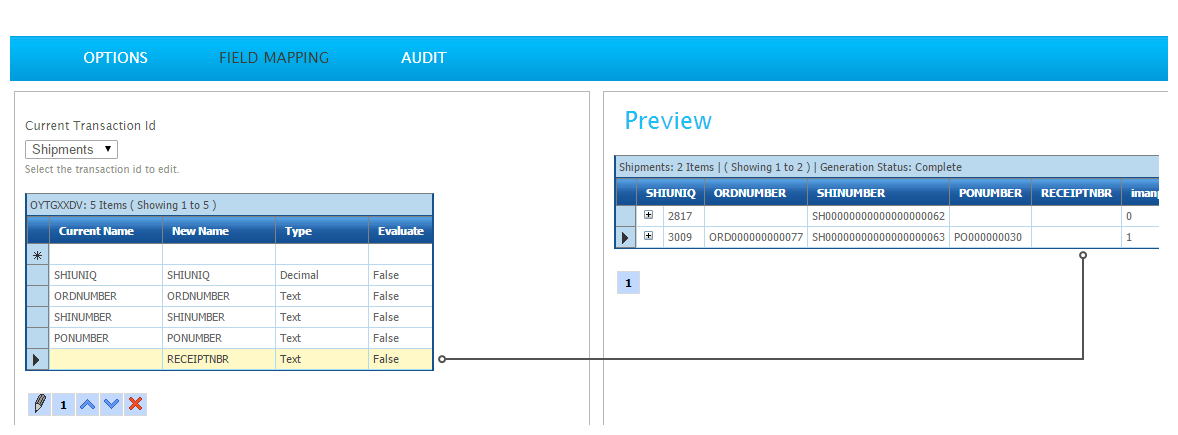
Sage300 Connector
In this step we map the dataset onto the SAMLTD P/O Receipt transaction.
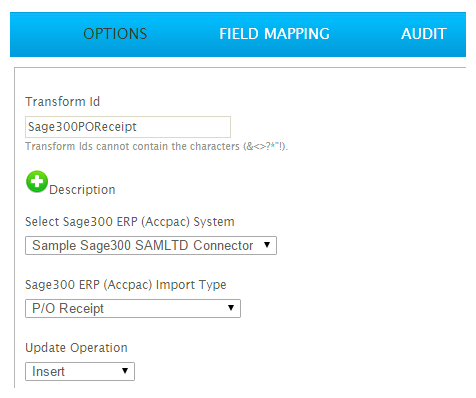
- On the Field Mapping tab, the P/O Receipt Header is mapped. In order to identify which purchase order to create a receipt for, the PONUMBER field from O/E Shipment is set to the Purchase Order Number field of the receipt which is identical to the way a receipt is created in Sage300.
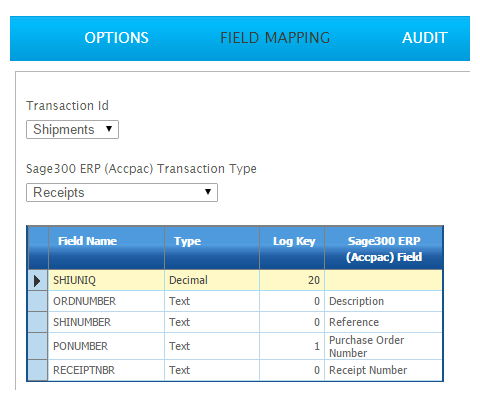
- The Details are then mapped to the Receipt Lines.
- To be able to identify and match which line to update within the receipt the POLINENUM field (the POLINE optional field) is mapped to the Purchase Order Line Sequence field.
- To set the receipted quantity the Shipment Quantity field (QTYSHIPPED) is mapped to the Quantity Received field.
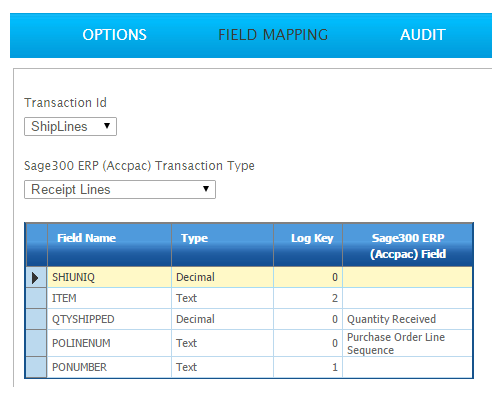
- If the import is successful the RCPNUMBER should be populated:
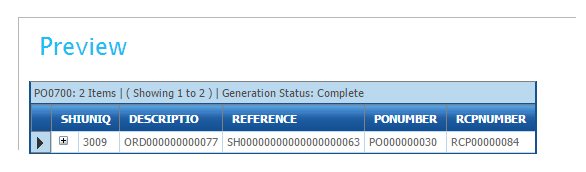
- The corresponding Receipt is SAMLTD should have the Description and Reference populated with the O/E Order and O/E Shipment numbers from SAMINC respectively and the Quantities for the two lines should be populated with the quantities as per the shipment.
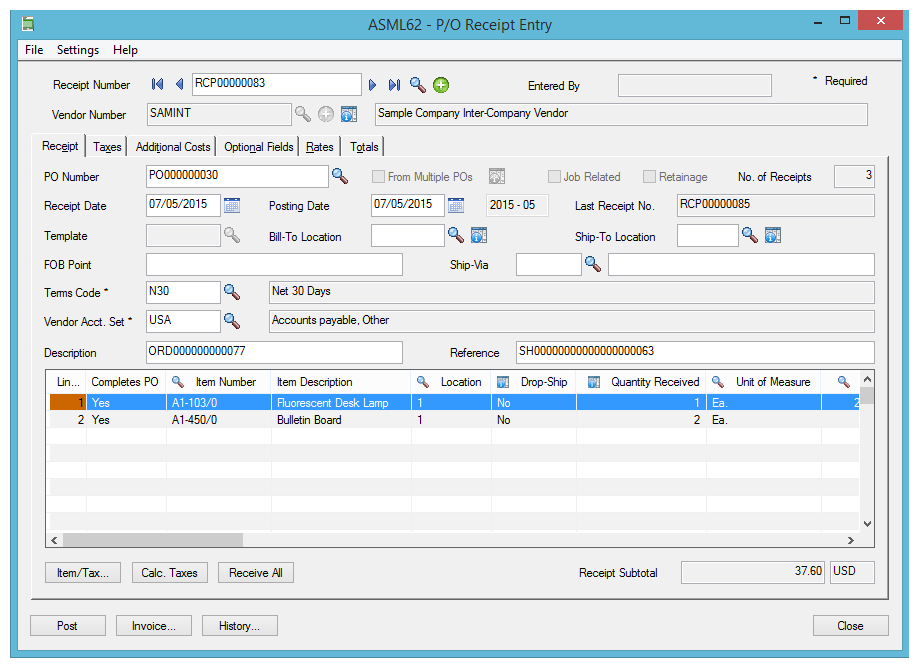
Filter, Second Map & DataBase Write
The next three steps write back to the SAMINC O/E Shipment transaction to flag the EXPORTED optional field from False to True, to prevent it from being re-exported.
The logic in these steps is identical to the 2. Purchase Order and will not be explained here.