System Connectors
The system settings for the connector transforms are configured under this tab.
Typically, connectors for the accounting/ERP connector transforms are defined per company to be integrated with. While for the CRM connector transform, a connector is defined for each CRM database.
See the relevant product guide for specific details on how they need to have IMan configured.
Setup > System Connectors
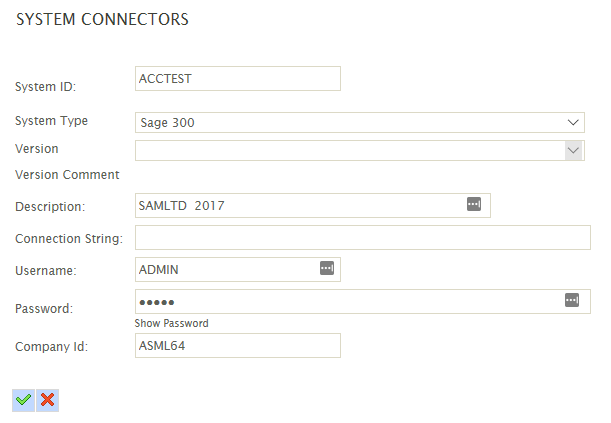
ID
The user-defined Id of the connector.
System Type
The system type of the connector, e.g. Sage300 ERP, or Magento.
Version
This drop down will list any versions a connector may have. Where a particular connector does not support versions this drop down will be disabled.
Version Comment
A comment related to the specific version of the connector.
Description
The description for the connector. This description is displayed in the drop down on the reader/connector screen.
Connection String
This is an optional value containing a url or a sequence of key values pairs for connecting to the application. Please consult the relevant connector guide for details on how to populate this field.
Username
The username to connect to the application. Please consult the relevant connector guide for details on how to populate this field.
Password
The password to connect to the application. Please consult the relevant connector guide for details on how to populate this field.
Company ID
A value to indicate the application’s company/instance/folder to connect to. Please consult the relevant connector guide for details on how to populate this field.
Consult the relevant connector guide:
Sage 50
Please consult SageCRM User Guide on your IMan installation located in Start, Programs, Realisable IMan, Docs & Training.
Sage Pay
Please consult SageCRM User Guide on your IMan installation located in Start, Programs, Realisable IMan, Docs & Training.
Sage CRM
Please consult SageCRM User Guide on your IMan installation located in Start, Programs, Realisable IMan, Docs & Training.