HTTP Controller
HTTP Controller provides the means to read from/write to an http or https URL.
Readers will perform a GET operation and writers perform a POST operation to the specified URL.
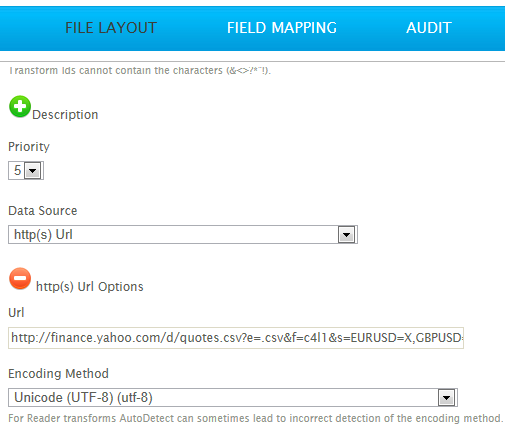
URL (Displayed in Read & Write)
The URL to read from or write to. The URL is a static value in both the Reader and Writer
Encoding Method (Write Only)
The character encoding method for the data being retrieved or exported.
See Character Encoding for more details.
Json & XML Read Transforms
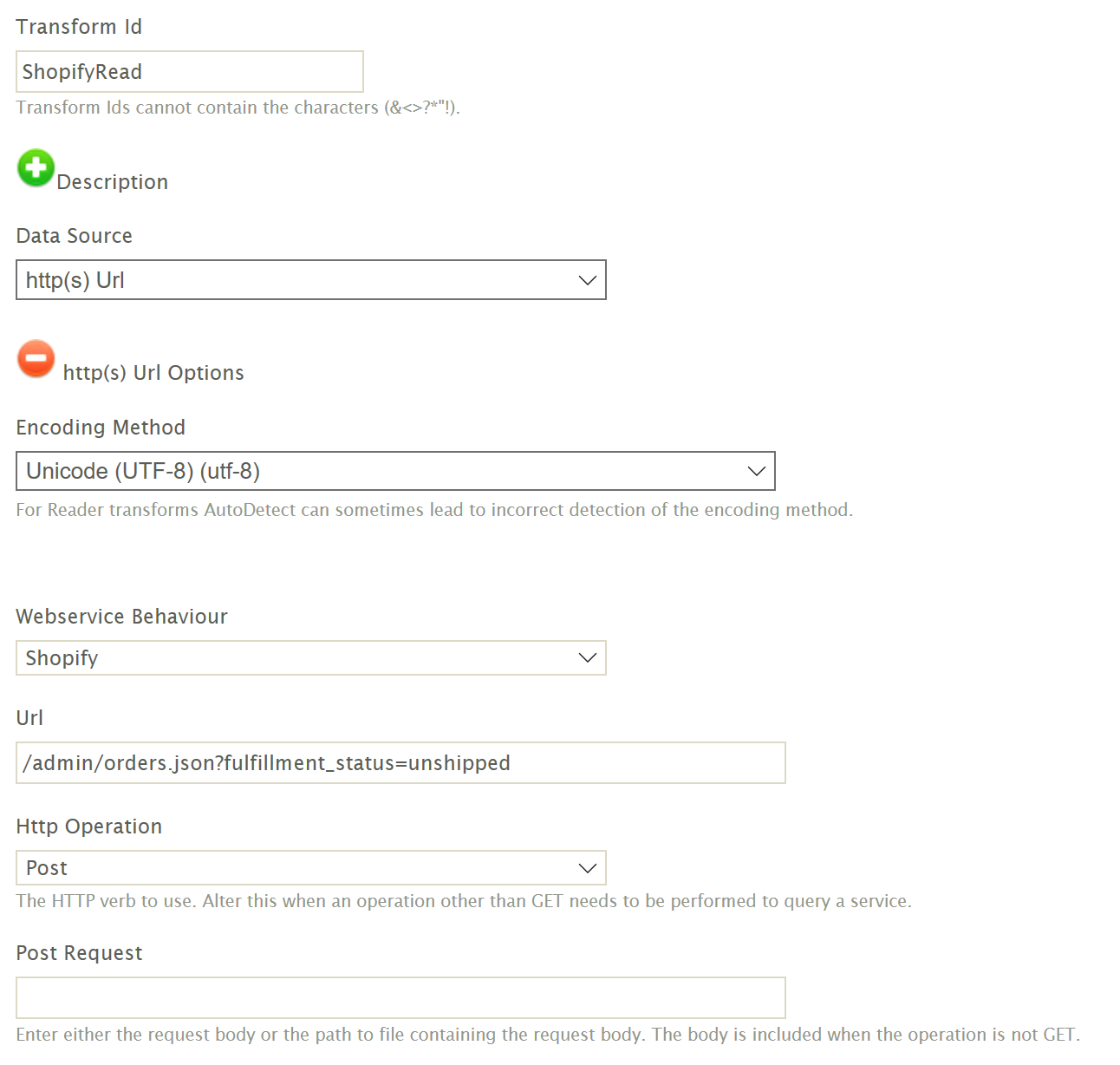
Encoding Method
The character encoding method for the data being retrieved or exported.
Webservice Behaviour
The webservice behaviour used for authentication and the base Url.
Url
This may be only the query path or the full Url. The Query path is combined with Base Url to form the full Url.
HTTP Operation
The default operation for Readers will be a GET request. If the request needs to use another operation (POST, PUT, MERGE, PATCH) it can be chosen from this picklist.
The value is only used when the next field (Post Request) is populated.
Post Request
This contains either a path to a file containing the body of the request OR the actual textual request itself. Only when there is a value in this field will the HTTP Operation be used, otherwise a GET request will be made.
JSON & Xml Write Transforms
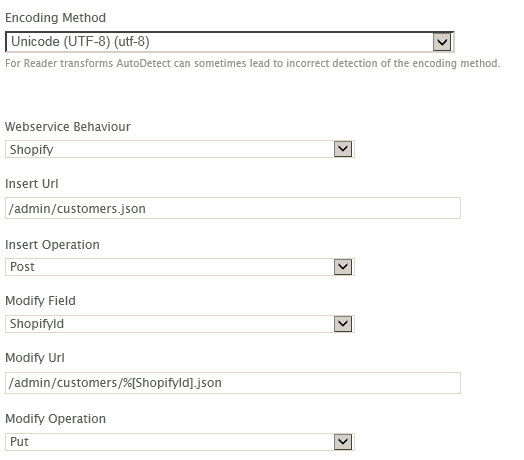
Encoding Method
The character encoding method for the data being retrieved or exported.
Webservice Behaviour
The webservice behaviour used for authentication and the base Url.
Insert Url
This may be only the post path or the full Url. The path is combined with Base Url to form the full Url.
The insert url may be parameterised by specifying a field placeholders. The placeholders must correspond to the transaction selected in ‘Create File Per Transaction’ drop down of the corresponding Write transaction.
Insert Operation
The operation to perform to perform an insert. By default this is set to POST which is typical of almost all webservices.
Modify Field
Use this drop down to specify when modify operations are performed.
When set the selected field is checked for a non-empty value. Where the value is non-empty the modify operation & modify url are used, allowing you to modify an existing resource. If either this property is empty or the selected field’s value is empty the insert operation & url are used.
Modify Operation
The operation to perform to perform an insert. By default this is set to PUT which is typical of most webservices.
Modify Url
This may be only the modify path or the full Url. The path is combined with Base Url to form the full Url.
The modify url may be parameterised by specifying a field placeholders. The placeholders must correspond to the transaction selected in ‘Create File Per Transaction’ drop down of the corresponding Write transaction.