File Controller
File controllers provide the functionality to read-from /write-to a file location.
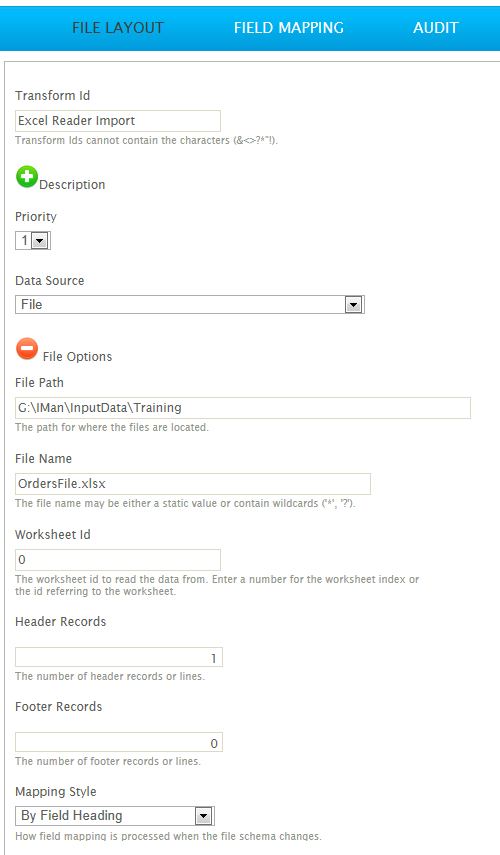
File Path (For Readers & Writers)
The path used to read or write the files to a file location.
File Name
- Readers
- The file name of file(s) to use as a datasource.
- The file name can use wildcards (‘?’ or ‘*’) to match single or multiple characters respectively.
- Writers
- The file name for the file being created.
example
To generate a file name in the form of:
Orders20130211210000.csv
where the middle section of the field contains the date/time of export, you would enter:
“Orders” & Format(Date, “yyyyMMddhhmmss”) & “.csv”
It is also possible to use Expando Fields within the file name field to reference field values within a dataset, for example:
“Orders” & %OrderId & “.csv”
Where OrderId refers to a field within the Transaction usually selected in the ‘Create a File Per Transaction’.
Create File Per Transaction
This property controls how files will be created. When set to (none), a single file is created for the entire dataset.
When set to a value other than none, a file will be created for each transaction (record).
It is recommended to use either a field reference in the file name to uniquify the filename , or deselect 'Overwrite Existing File' so the correct number of files are written.
- (none)
- When set to (none) only the fields and values of the topmost transaction in the dataset can be referenced in the file name.
- Transaction Type selected
- Fields and their values corresponding to the Transaction.
Encoding Method
The character encoding method for the file(s).
See Character Encoding for further details.
Writer Only Options
These options only appear, and are applicable, with the writer transforms.
Write Byte Order Mark (BOM)
For Unicode encoding types, selecting this will write the BOM.
See Character Encoding for further details.
Evaluate File Name
When selected, the file name value is evaluated using VBScript
When unselected, contents of File Name field will be treated as literal.
Overwrite Existing File
When selected, if the file being created has the same name as a file in the destination folder described by the File Path field, the file will be overwritten.
When unselected, the file being generated is made unique through the addition of a suffix (_1, _2, _3, etc.).
Check Existing File For Contents
When selected, if a file is generated with a file name that is the same as an existing file, the contents of the existing file are compared to the file being generated.
If the file contents match, the new file will not be written.