IMan Setup
This step requires the authentication details obtained in the previous step.
You must create a System Connector for each Marketplace you wish to integrate.
- Log into IMan
- Go to the Setup tab > System Connectors
- Double click the empty row at the top of the grid to create a new entry.
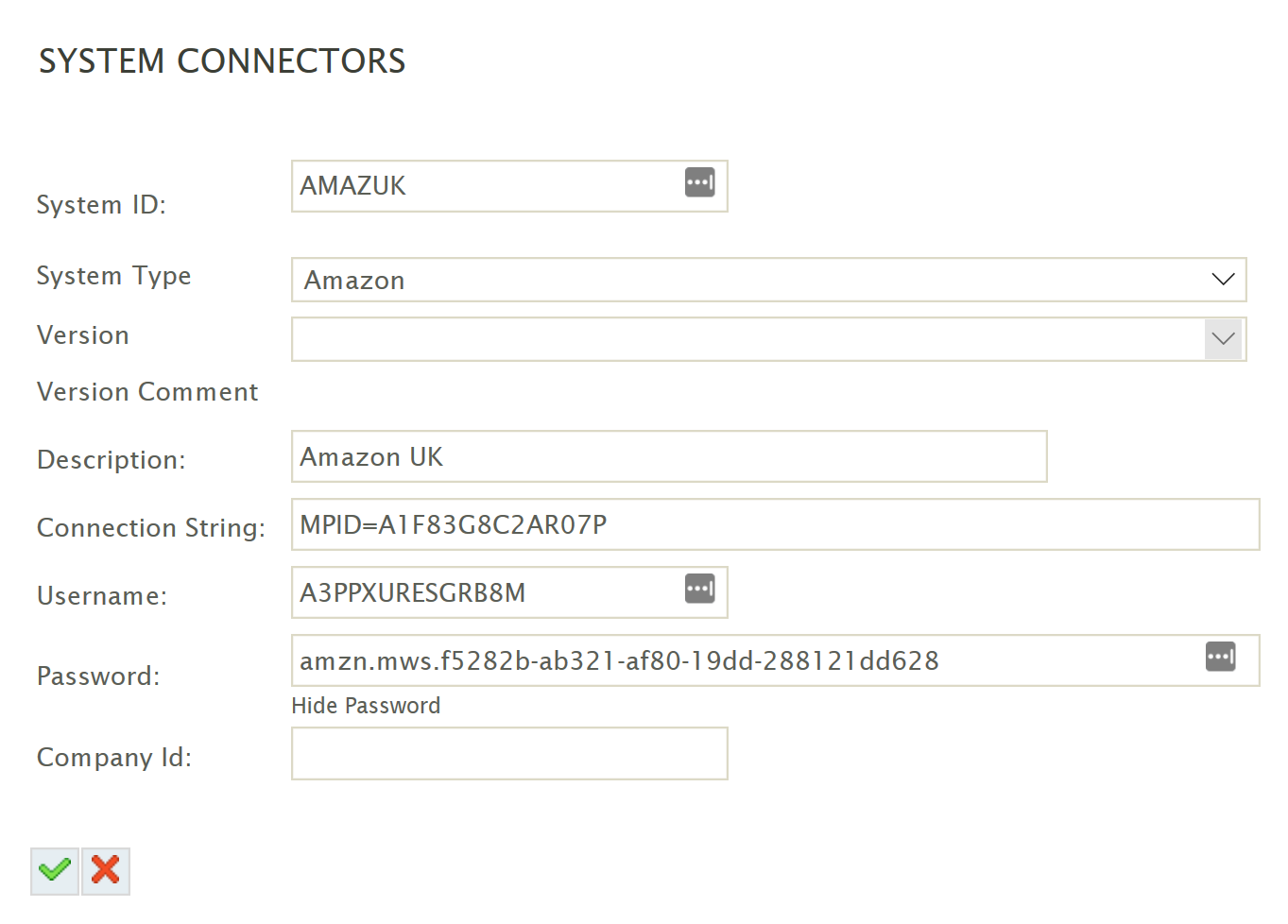
- System ID
- Can be any non-blank value.
- System Type
- Select Amazonfrom the drop down. If Amazon is not present in the drop down, try:
- Restarting the IMan IIS application pool.
- Check \IMan\Debug\CustomAddinLoadLog.log for any errors or messages.
- Select Amazonfrom the drop down. If Amazon is not present in the drop down, try:
- Description
- A description for the connection.
- Connection String - The System Connector connection string has a number of optional settings; each is semi colon delimited.
The resulting trace file will be written to: \IMan\Debug\Amazon.txt- MPID (Mandatory)
The Amazon Marketplace ID. Please see the table below for the relevant marketplace. - TRACE (Optional)
For debug purposes tracing can be enabled to write out the outgoing calls and responses made from IMan to Amazon- True
To enable tracing. - False
To disable tracing or remove the value altogether.
- True
- SkipReportAck (Optional)
- When used with the report download this will stop reports from being acknowledged on download.
It is recommended that this be set to “True” during the design time of a job, the connector will only download unacknowledged reports.
- When used with the report download this will stop reports from being acknowledged on download.
- MPID (Mandatory)
- Username
- The Amazon Seller ID
- Password
- The MWS Authorisation Token
- Company Id
- Leave Empty
Marketplace IDs
|
Amazon Marketplace |
Marketplace ID |
|---|---|
|
Canada |
A2Q3Y263D00KWC |
|
Mexico |
A1AM78C64UM0Y8 |
|
US |
ATVPDKIKX0DER |
|
Germany |
A1PA6795UKMFR9 |
|
Spain |
A1RKKUPIHCS9HS |
|
France |
A13V1IB3VIYZZH |
|
UK |
A1F83G8C2ARO7P |
|
Italy |
APJ6JRA9NG5V4 |