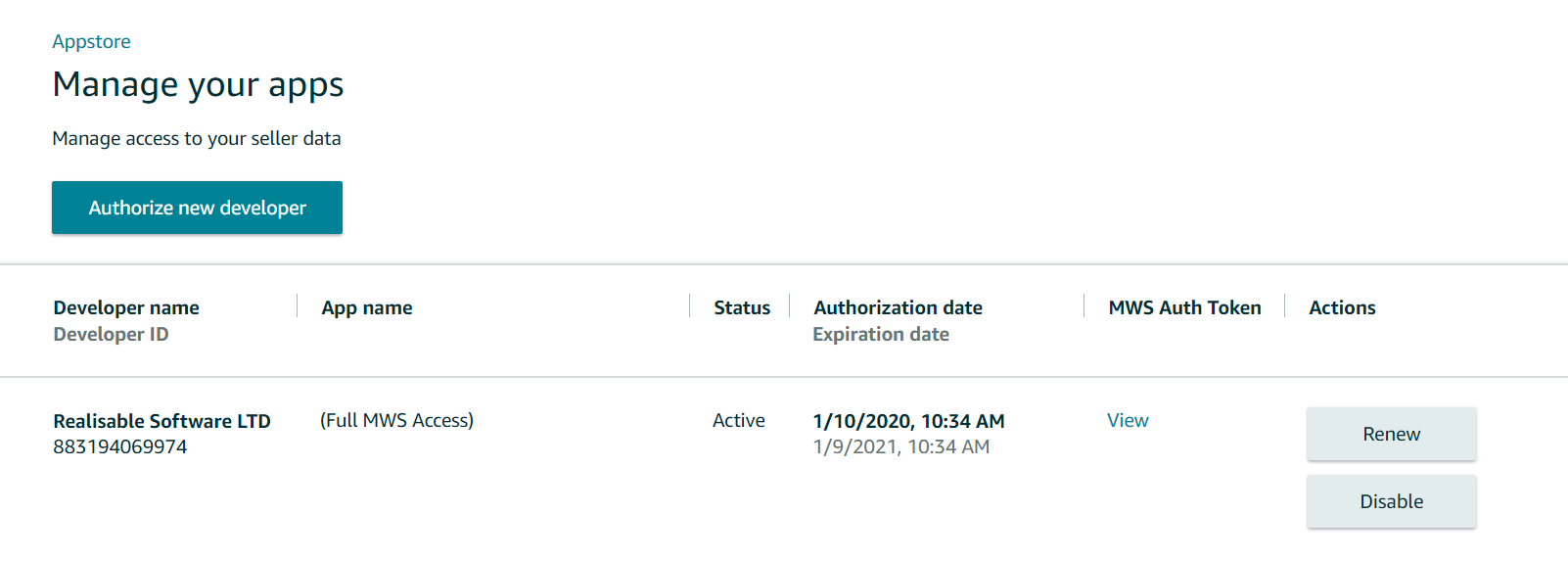Amazon Configuration
This page describes how to authorise your Seller Central Account for use with Realisable.
Initial Authorisation
In order to gain access to the client’s marketplace IMan requires the following details:
- Seller ID
- Marketplace IDs
- MWS Authorisation Token
This is achieved by authorising the Realisable Developer account to access your Amazon marketplace.
- Login to Seller Central - Log into the Seller Central console for your region.
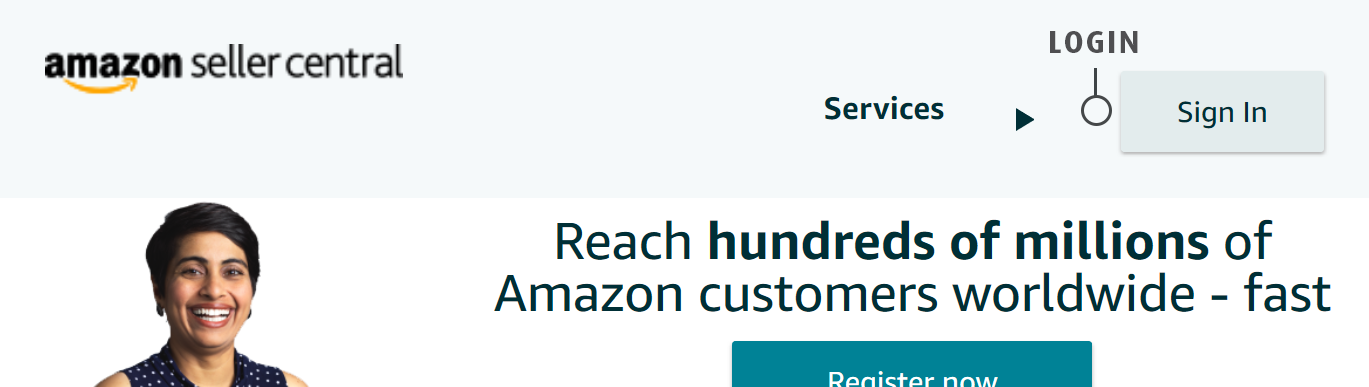
- Authorise Developer - Once logged in click on Apps & Services in the menu and click on “Manage Your Apps”.
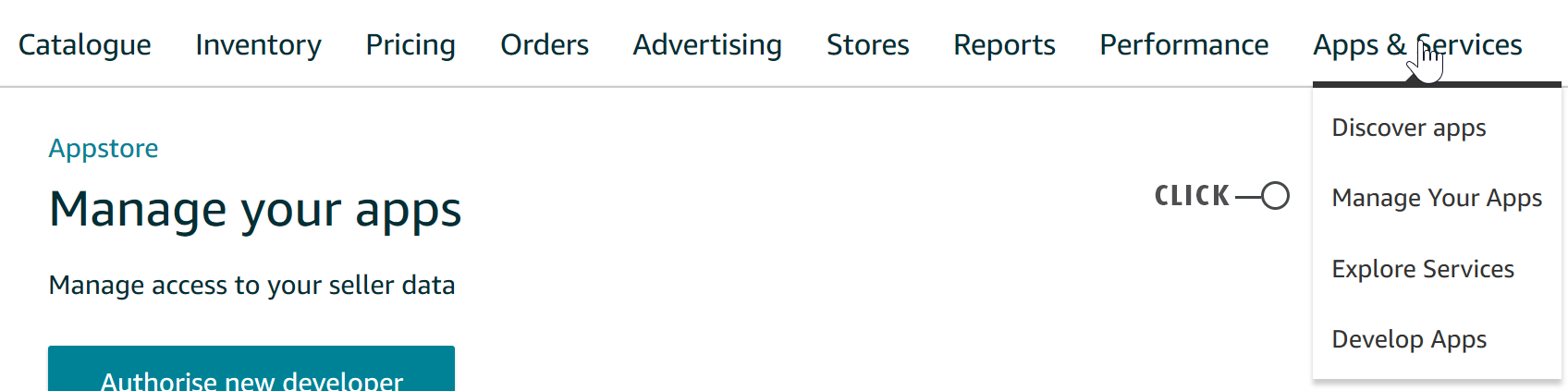
- Now click "Authorise new developer".
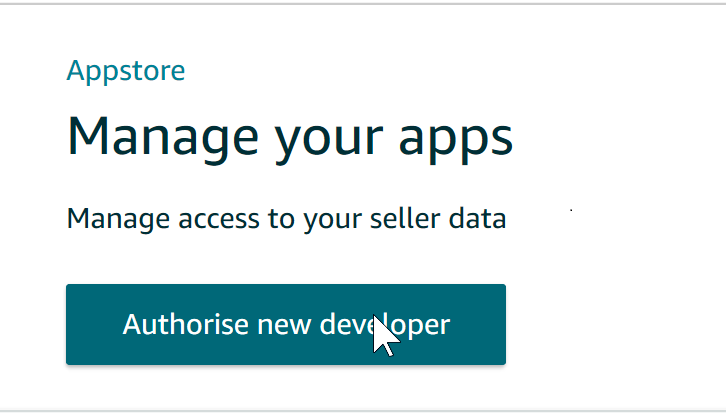
- The next screen will prompt for the Realisable Developer number. Enter the Developer ID for your region, and then press Next.
- North America (US/Canada/Mexico)
- 472880715452
- Europe (UK/DE/IT/FR/ES)
- 472880715452
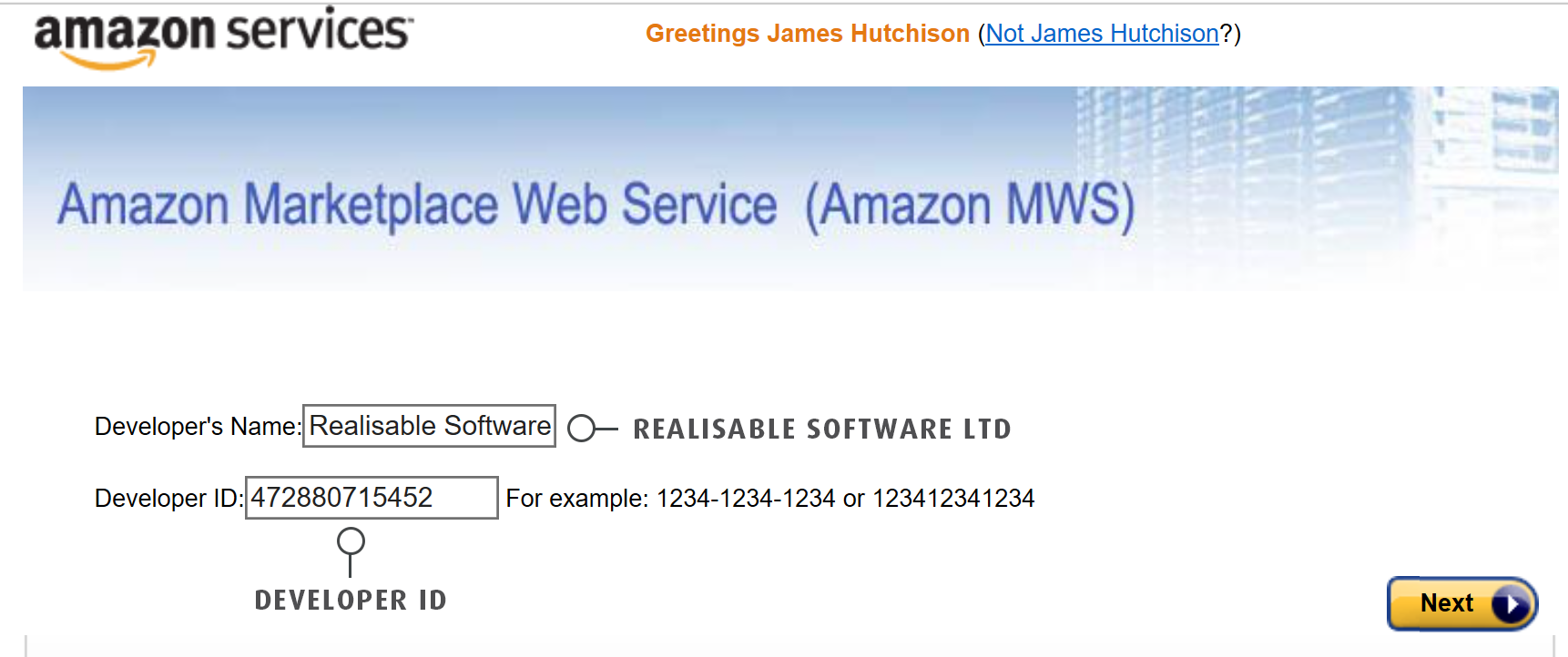
- North America (US/Canada/Mexico)
- Record Authorisation Token - Record the following details:
- Seller ID
- Marketplace IDs - For each region you plan to integrate with.
- You do not necessarily need to record these values as they are listed on the IMan Setup page and are also freely available.
- MWS Authorisation Token
- Please keep this secure and it grants access to your Seller Central data.
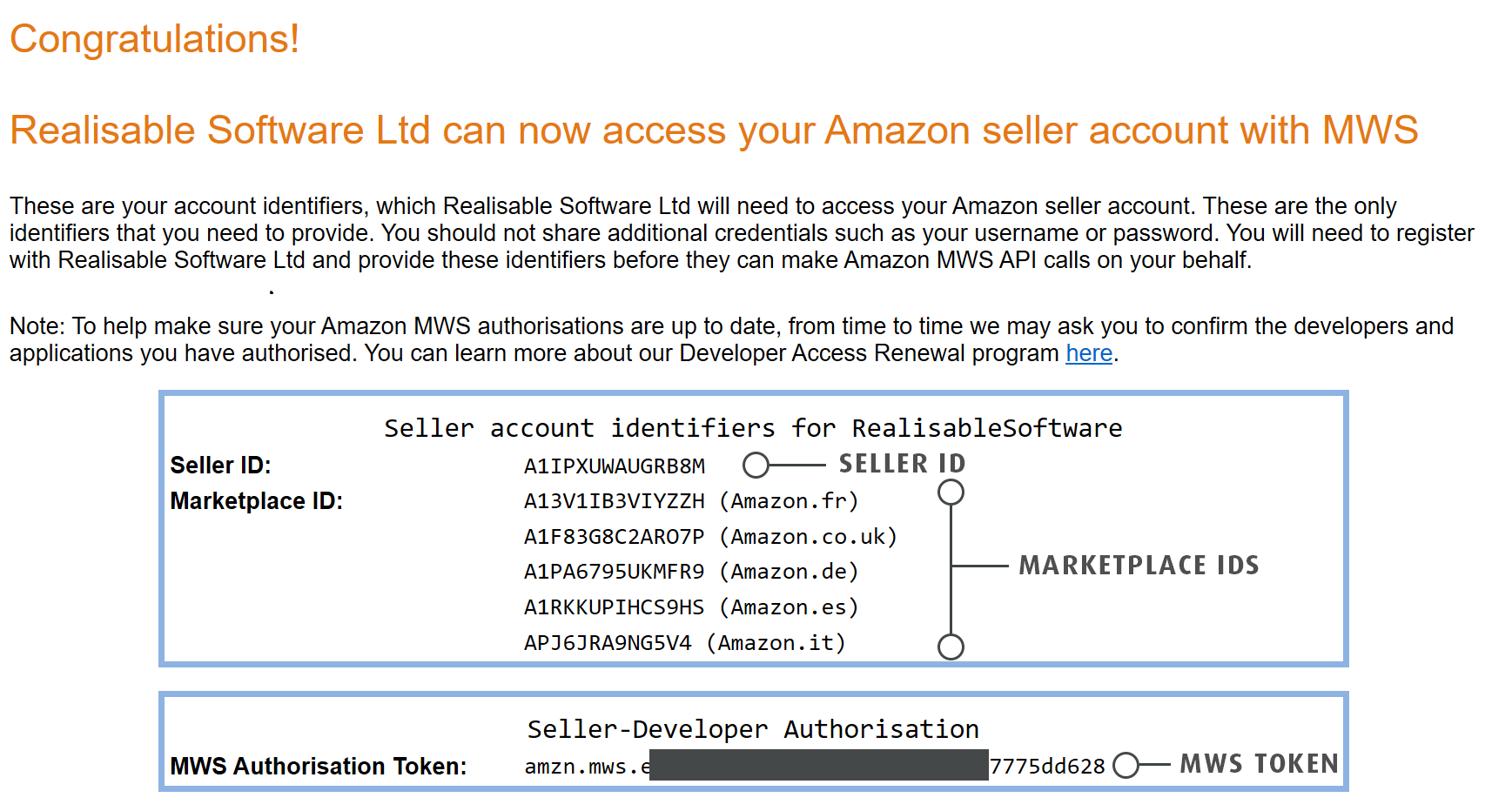
Renewing Authorisation
Every year it will be necessary to renew the authorisation.
We recommend doing this before time to prevent outages.
From the same Manage Your Apps page, simply click the Renew button.